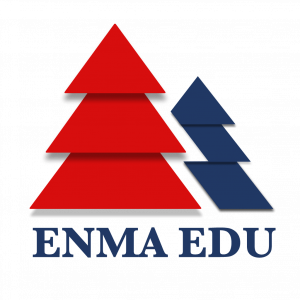When the COVID-19 coronavirus crisis hit, many of my students were excited by the sudden shift to online learning. “We don’t have to go to school!” they exclaimed—and teaching in sweatpants didn’t sound too bad to me, either.
Fast forward a year, and their opinions about the virtual school day have changed drastically. “I’m tired of staring at the computer screen,” they tell me now. “My head hurts. I feel like I don’t remember anything I learn online.”
While (unfortunately) science agrees with them, distance learning isn’t going anywhere anytime soon. Online universities and even online secondary schools are exploding as students realise that distance learning can offer a wider variety of academic opportunities, often at a lower cost.
Luckily, we can also look to science for some evidence-based tips and tricks on how to absorb information while learning online.
1. Change your leisure activities
Pre-COVID, we would get home from school, soccer practice, piano lessons, etc. and unwind with some screen time, perhaps popping on a Netflix show or scrolling through Instagram on our mobile phones. But if you’re going to school online, you’re already staring at a screen for six to eight hours a day. And if you’re trying to relax after that with more screen time…you’re doing
it wrong.
How much screen time a person can handle varies widely, so it’s important to pay attention to what our bodies are telling us so we can set appropriate limits. Some signs you may be getting too much screen time include dry eyes, blurred vision, headaches, neck and shoulder pain, and insomnia.
Sound familiar? Then tear yourself away from your newsfeed and take the dog on a walk. Experiment with making elaborate meals for dinner. Weed the garden. Take up knitting or crocheting while listening to podcasts in the background. Have a hot bath. Do literally anything that doesn’t involve a screen.

LOCKDOWN LEARNING: 6 WAYS TO HELP YOUR TEEN COPE
2. Take brain breaks
Productivity experts have known this secret for years. Human brains simply can’t focus uninterrupted for longer than 20 minutes on average.
This forms the basis of the popular Pomodoro Technique, which prescribes using a timer while studying to ensure that you take 5-minute breaks every 25 minutes or less.
Walk around, have a glass of water, watch a five-minute YouTube video, whatever.
If you can’t swing that because you’re stuck in an online lecture, do what I do: Zone out for a few minutes. Turn off the camera and do a few quick minutes of yoga, stare at the fish tank, whatever feels good. You may have noticed already that your brain does this naturally, so instead of fighting it, embrace it.
Worried that you’ll miss important information if you zone out? It’s online learning—record the lecture!
And if you have a good relationship with your teacher, maybe send them this blog post and ask if they could kindly incorporate short breaks into their lectures (because science says they should!) to help everyone focus better.

3. Use a blue-light filter
Smartphones, computers, TVs, and anything else with an LED screen emits blue light, which is simply blue-hued light that has high energy and short wavelength compared to warmer hues.
You may have heard that blue light during the daytime is good for us because it promotes alertness, but blue light at night is bad because it keeps us from sleeping. However, too much blue light during the daytime can also be bad and contributes to those dry eyes, blurred vision, and headaches make it impossible to focus on learning.
Other than decreasing screen time and taking breaks, we can combat this by installing blue light filter software on our computers and mobile devices, or by using special eyeglasses that block blue light.

7 WAYS TO GET THE MOST OUT OF ONLINE TUTORIALS
4. Turn on the lights
Bad lighting isn’t just a recipe for bad selfies; it can also contribute to—you guessed it!—dry eyes, blurred vision, and headaches.
Sitting in a dark room staring at your phone or computer screen is definitely a big no-no, but the solution for this may not be as simple as flipping on the overhead light. Bright overhead lighting can actually make eyestrain worse, and it’s not flattering on video calls either!
Instead, go for natural light. PC World recommends placing your screen perpendicular to a source of natural light, then adjusting the angle to eliminate glare. For night-time cramming, choose a lamp that diffuses light widely, and place it so that it lights up the area behind your screen.

5. Use a printer or an e-reader
I know, I know, going paperless is everybody’s eco-goal. But most studies show that people read faster and more accurately on paper compared to when they’re reading on a screen. Many students also find it easier and faster to highlight and take notes on paper vs. on a screen.
This doesn’t mean you should hustle to the nearest copy shop and print off the entirety of your textbooks, but if there is a particular topic you are struggling with, print just that chapter. Use recycled paper and print on both the front and the back to stay green.
Alternatively, e-reader devices like Kindle and Kobo are designed to combat digital eyestrain. While you may be more limited with note-taking options with an e-reader than with tablet computer, the trade-off might just be worth it!
6. Get moving!
The negative effects of a sedentary lifestyle are well-documented. Sitting still too much can contribute to heart disease, diabetes, and even cancer. It is also well-established that exercise helps us focus. So, swap your desk chair for an exercise ball and entertain your classmates by bouncing up and down on your video feed.

Watch your lecture standing up, or put the feed on a mobile device and take a stroll around your house while watching.
Worried about taking notes? Record the lecture and take notes later, when you can pause the lecture video every 25 minutes or less and take those brain breaks.
If it’s too hard to get moving during class, get moving after. Take the cat on a walk (my neighbour does this, on-leash!). Do 20 jumping jacks. Walk to the supermarket and buy yourself some cookies—you’ve probably been staring at a screen all day, so you deserve them!
ONLINE TUTORING: 5 REASONS IT WORKS WELL FOR STUDENTS
Good learning starts with good health and good habits
It doesn’t matter if you’re learning online or in a physical classroom, good learning starts with good health and good habits.
Happy, healthy students learn better, and that directly translates into better grades and more efficient studying. So, try some of these tips to take care of your brain and your body during online learning!
A bit about the author, Josh G:

Josh has worked at schools in Scotland, Slovakia, Egypt, Chile, Vietnam, and South Korea, teaching and leading a diverse range of subjects such as English Lang & Lit, Philosophy/ToK, Business, and others within the Humanities department. He has extensive experience teaching all curriculums – (I)GCSE, AS & A-Level, the IBO MYP/DP programs, and the Advanced Placement – and knows well the pitfalls and expectations of these courses and their assessments.